Date published: 25th November 2022
If you have a mobile phone, you probably use it every day to text people you know. But have you ever received a text message from an unknown sender? This could be a scammer trying to steal your personal and financial information.
Scam SMSs can be deeply frustrating as they are received on devices that are an essential part of our lives. Scam SMSs, or “smishing” – SMS phishing – attacks, have increased significantly over the last couple of years where hackers leverage SMS messages to gain your sensitive user information.
We’ve alerted you to Common types of Scam SMS and How to Spot One. It is also important to us that you know how to protect yourself against scams as they are becoming more and more sophisticated. However, the goal to deceive you and cause you harm remains the same.
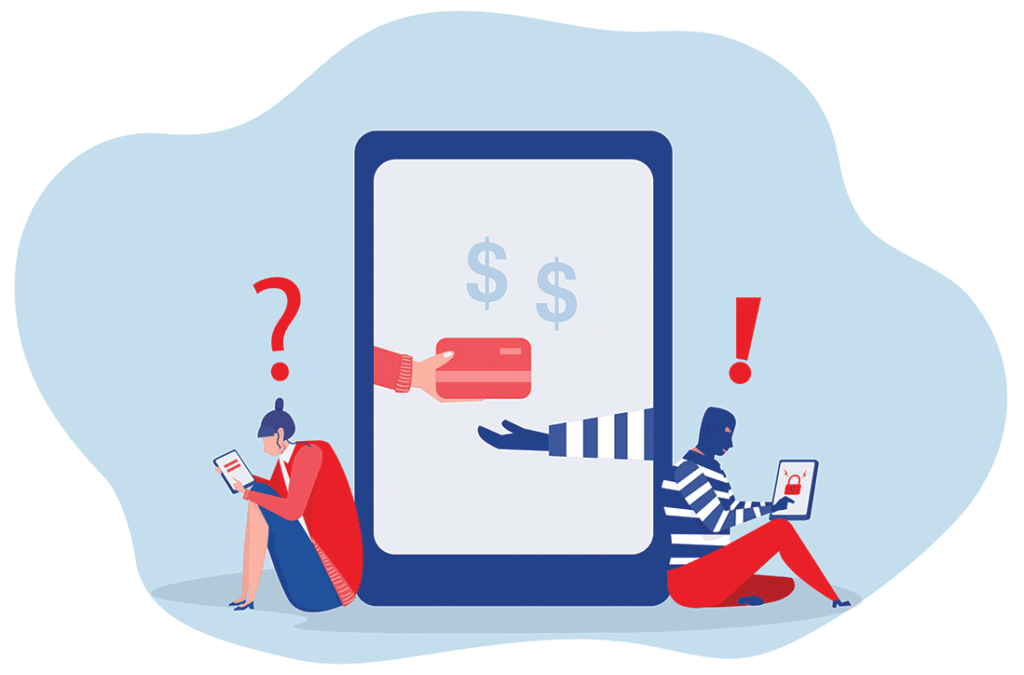
DON’T PANIC!
Scammers will try their best to prompt you to either to click on a link or respond to the message by pretending to have authority, convincing you there is limited time to respond or even threatening or offering you something of value or attraction to incite a response.
If you receive a message that has a sense of urgency and is causing you distress, do not pressure yourself to respond immediately – take some time to digest the content of the message and assess whether it is genuine or fraudulent. A common weapon that scammers exploit is fear and anxiety, so never feel pressured into make hasty decisions!
TIPS TO AVOID FALLING FOR SCAM SMS
If you have received unexpected and unsolicited messages, here are some top tips help you avoid falling prey to Scam SMS!
HOW TO REPORT SCAM SMS
If you receive unexpected SMS message which you believe to be a scam, report it to Scamwatch using this online form.
You can also report the scam SMS to other appropriate agencies, such as:
- Report to your bank for any banking incidents.
- Report to the Australian Securities Investments Commission for any financial and investment related scams.
- Report to your local police for fraud or theft.
- Report to the Australian Taxation Office for any tax related scams.
- Report to Services Australia via the Services Australia Scams and Identity Theft Helpdesk for any Centrelink, Medicare, Child Support and myGov related scams.
For more information on where to get help if you suspect you are a victim of a scam SMS, visit the Scamwatch Get Help website.
