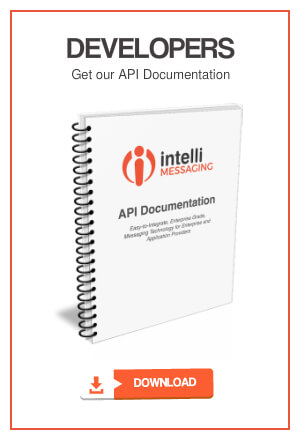Excel to SMS
Intelli Excel-to-SMS Desktop Application
An Elegant Way to Send SMS Messages If You Need to Construct Messages Based on Content Inside Excel Fields
If you need to construct messages based on different contact information fields then Excel-to-SMS provides a practical and simple solution.
Use Excel to construct the message for each recipient using the concatenate formula and contact information that is in different columns. Then send it out using our Excel-to-SMS application.
Almost as easy as one, two, three.

Excel-to-SMS is a Windows Desktop Application
Download the Excel-to-SMS application by clicking the button below. Excel-to-SMS is a Windows desktop application
Once you have installed the Excel-to-SMS application, contact Intelli Messaging to set up your SMS account and receive 50 free credits to help get you started.
Set Up Your Account
a) Call 1300 015 013
Call our Melbourne based customer service team to get you account set up.
Alternatively, fill in your contact details below and we get back to you.